#proxmox backup
Explore tagged Tumblr posts
Text
NAKIVO Proxmox Backup in v10.11 New Features
NAKIVO Proxmox Backup in v10.11 New Features @nakivo #proxmox #nakivo #proxmoxbackup #proxmoxbackupserver #commercialproxmoxbackup #nakivo1011 #backup #disasterrecovery #replication #321backup #virtualization #homeserver #homelab #vhtforums
Well, in a move that makes it one of the first (if not THE first) commercial backup vendor to offer support for Proxmox Backup and data protection, NAKIVO Backup & Replication v10.11 indeed adds just that, including other new features in this release. Let’s see why this is important with the massive demand from companies for the Proxmox VE hypervisor due to the news of the VMware by Broadcom…
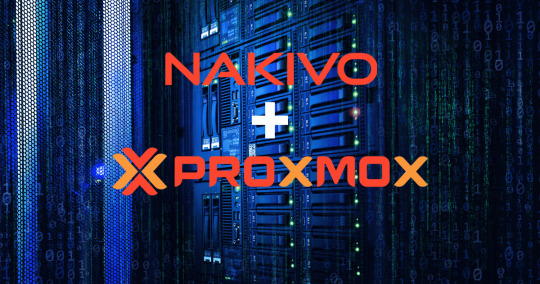
View On WordPress
0 notes
Text
How to set up the OOTBI Virtual Appliance on Proxmox VE
Out-of-the-Box Immutability (Ootbi) is a purpose-built backup storage appliance developed by the founders of Veeam, specifically for Veeam customers (users). OOTBI delivers secure, simple, and powerful on-premises backup storage without requiring any security expertise. In this article, we shall discuss the steps on how to set up the OOTBI virtual appliance on Proxmox VE. Please, see how to fix…
#Object First Ootbi#Object Storage#OOTB VSA Setup on Proxmox#Ootbi#OOTBI integration with Veeam Backup and Replication#OOTBI Software Update
0 notes
Text
Proxmox Backup Server (PBS) Upgrade: Eine Aktualisierung von 2.4 auf 3.0 durchführen
Vor wenigen Tagen, am 28. Juni 2023, ist die Version 3.0 vom Proxmox Backup Server (PBS) veröffentlicht worden. In dieser Anleitung zeige ich euch, wie sich der Server auf die neue Version upgraden lässt. Ein Tutorial darüber, wie ihr in wenigen Schritten einen Server mit Proxmox-VE...[Weiterlesen]
0 notes
Text
Self Hosting
I haven't posted here in quite a while, but the last year+ for me has been a journey of learning a lot of new things. This is a kind of 'state-of-things' post about what I've been up to for the last year.
I put together a small home lab with 3 HP EliteDesk SFF PCs, an old gaming desktop running an i7-6700k, and my new gaming desktop running an i7-11700k and an RTX-3080 Ti.
"Using your gaming desktop as a server?" Yep, sure am! It's running Unraid with ~7TB of storage, and I'm passing the GPU through to a Windows VM for gaming. I use Sunshine/Moonlight to stream from the VM to my laptop in order to play games, though I've definitely been playing games a lot less...
On to the good stuff: I have 3 Proxmox nodes in a cluster, running the majority of my services. Jellyfin, Audiobookshelf, Calibre Web Automated, etc. are all running on Unraid to have direct access to the media library on the array. All told there's 23 docker containers running on Unraid, most of which are media management and streaming services. Across my lab, I have a whopping 57 containers running. Some of them are for things like monitoring which I wouldn't really count, but hey I'm not going to bother taking an effort to count properly.
The Proxmox nodes each have a VM for docker which I'm managing with Portainer, though that may change at some point as Komodo has caught my eye as a potential replacement.
All the VMs and LXC containers on Proxmox get backed up daily and stored on the array, and physical hosts are backed up with Kopia and also stored on the array. I haven't quite figured out backups for the main storage array yet (redundancy != backups), because cloud solutions are kind of expensive.
You might be wondering what I'm doing with all this, and the answer is not a whole lot. I make some things available for my private discord server to take advantage of, the main thing being game servers for Minecraft, Valheim, and a few others. For all that stuff I have to try and do things mostly the right way, so I have users managed in Authentik and all my other stuff connects to that. I've also written some small things here and there to automate tasks around the lab, like SSL certs which I might make a separate post on, and custom dashboard to view and start the various game servers I host. Otherwise it's really just a few things here and there to make my life a bit nicer, like RSSHub to collect all my favorite art accounts in one place (fuck you Instagram, piece of shit).
It's hard to go into detail on a whim like this so I may break it down better in the future, but assuming I keep posting here everything will probably be related to my lab. As it's grown it's definitely forced me to be more organized, and I promise I'm thinking about considering maybe working on documentation for everything. Bookstack is nice for that, I'm just lazy. One day I might even make a network map...
5 notes
·
View notes
Text
If It's a Hack and It Works, Is It Really a Hack?
I have a couple servers at home — one running Proxmox VE and one running Proxmox Backup. I use the VM server when I need to spin up a development environment, for running the odd game server, serving files locally, running Home Assistant, etc. I also like to donate spare cycles to Folding@Home. The backup server of course is in case I do something stupid on the VM server.
There's just one problem with that. My second-hand 8-year-old dual-Xeon server runs hot.
It was too much to keep running in my home office. Between the two servers, my desktop, and my work laptop, I was regularly seeing ambient temperatures around 26°C. It was just too warm for comfort.
Last summer I moved my network gear and the two servers into the front coat closet. This was great for me working in my home office, but not so great for my servers. Despite adding a passthrough vent to the closet door and a vent fan to the ceiling, the closet was still consistently in the 26°-30°C range.
The ideal solution would probably be to use an enclosed server rack and run an exhaust vent up from the top. Unfortunately, rack-mount server cases are expensive, enclosed racks are very expensive, and my closet is too small for that anyway.
So I hacked together a solution.

I built a frame out of some cheap 1x2 lumber and wrapped a piece of thin sheet steel around the sides to make a crude plenum. On top, I added a 10x6 register box with a semirigid vent hose coming out of it. This gives me a guide for drawing air out of the servers and guiding it up to the vent fan in the ceiling.
To help things along, I added a 120mm fan inside the register box. But not some whisper-quiet Noctua. This is (if the Amazon listing is to be believed) a 5000 RPM, 210 CFM monster of a fan. It's loud, but moves a lot of air.
Too loud in fact. Its droning could not be silenced by any mere closet door. I had to add a PWM fan speed controller to calm it down. It's a cheap unit from Amazon, but it came with a temperature probe and it has a configurable operating range.

The result? Where previously the entire closet was consistently above 26°C, now it's staying around 23°. There is a difference of 5°C between ambient in the closet and the air inside the exhaust duct, so it is doing its job of redirecting the hot air from the servers.
I call that a successful hack.
18 notes
·
View notes
Text
SysAdmin Sunday
One of my ProxMox hypervisor machines has a failing disk. Of course, it's the disk that stores the root filesystem of my homelab DNS server.
remediated by pulling a backup of running Pi-hole and restoring to the other hypervisor, running from an NVME drive now.
The best thing about running a Pi-hole, besides the whole house ad blocking thing, is the skinnable interface.

2 notes
·
View notes
Text
Proxmox Agentless Backups with NAKIVO Backup & Replication v11
Proxmox Agentless Backups with NAKIVO Backup & Replication v11 @nakivo #proxmox #proxmoxbackups #backupandreplication #disasterrecovery #virtualization #agentlessbackups #nakivobackupandreplicationv11
NAKIVO is definitely a backup solution that I have been watching and working with in the home lab and in production now for a few years. They have definitely made significant strides in the functionality of the product and each new version brings something that gets me excited. The new v11 Beta was announced and there are several new features. But there are two that I am especially excited about:…
0 notes
Text
How to Deploy and integrate VHR with VBR
OOTBI (Object First Out-Of-the-Box Immutability) is an alternative solution to Veeam Linux Hardened Repository (VHR). Since I have covered OOTBI extensively in the past, I will now focus on VHR. Please, see Best Storage for Veeam: Comparing OOTBI by ObjectFirst to VHR. Therefore, in this article, we shall be discussing how to deploy and integrate VHR with VBR. Also, see Create a bootable USB on…
#Add the Hardened Backup Repository to VBR#Create VM#Install Veeam Hardened Repository#Install VM on Proxmox#Linux Hardened Repository#Protecting your Physical VHR Server#VHR#vm id
0 notes
Text

TerraMaster, leader nel settore delle soluzioni di storage professionali, ha annunciato oggi il lancio del suo ultimo gioiello: il D9-320, un enclosure di storage intelligente a 9 bay progettato per offrire una protezione dei dati di livello superiore. Questo dispositivo all'avanguardia introduce un esclusivo "sistema di controllo indipendente dell'alimentazione dei dischi", una vera e propria innovazione che garantisce una maggiore sicurezza e un controllo più preciso sull'archiviazione dei tuoi file più importanti. Immagina di poter gestire l'alimentazione di ogni singolo disco all'interno del tuo sistema di storage. Con il D9-320, questo non è più un sogno. Grazie a nove interruttori fisici individuali, affiancati da un interruttore principale, gli utenti possono ora spegnere con precisione i dischi non in uso, riducendo il consumo energetico fino al 70%. Ma la vera rivoluzione sta nella protezione dei dati: in caso di improvvisa interruzione di corrente, il D9-320, in sinergia con un sistema UPS, esegue automaticamente il parcheggio delle testine e la protezione della cache dati, triplicando la sicurezza dei tuoi file rispetto alle soluzioni tradizionali. "Abbiamo ascoltato le esigenze dei nostri clienti e abbiamo capito quanto sia cruciale la sicurezza dei dati, soprattutto per le piccole e medie imprese, gli utenti NAS e gli appassionati di tecnologia," ha dichiarato un portavoce di TerraMaster. "Il D9-320 rappresenta un passo avanti significativo nel modo in cui le persone gestiscono e proteggono le proprie informazioni. Il controllo indipendente dell'alimentazione è una funzionalità unica che offre una tranquillità senza precedenti." Ma la sicurezza non è l'unica freccia nell'arco del D9-320. Dotato di un'interfaccia USB 3.2 Gen2, questo enclosure garantisce velocità di trasferimento dati fino a 10 Gbps. Test interni hanno dimostrato velocità di lettura/scrittura che superano i 1000 MB/s con configurazioni multi-disco, assicurando prestazioni elevate sia per chi lavora con grandi quantità di dati che per chi utilizza singoli SSD. TerraMaster D9-320: il NAS a 9 bay La capacità di archiviazione non è da meno. Il D9-320 supporta fino a 9 dischi singoli, con una capacità massima di 22 TB per disco, raggiungendo un totale impressionante di 198 TB. Questa flessibilità lo rende la soluzione ideale per espandere lo storage di NAS e PC, con una compatibilità estesa a sistemi operativi come Windows, Mac OS, Linux, TerraMaster OS, Unraid, TrueNAS e Proxmox. Oltre all'innovativo sistema di gestione dell'alimentazione, il D9-320 offre anche funzionalità intelligenti di risparmio energetico, come una modalità sleep che si sincronizza con lo stato del PC. Il sistema di raffreddamento intelligente di seconda generazione, con sensori di temperatura e ventole regolabili, mantiene le temperature operative ottimali, garantendo la longevità dei dischi e un ambiente di lavoro silenzioso. La compatibilità multipiattaforma è un altro punto di forza del D9-320. Grazie alla sua interfaccia USB Type-C, è compatibile con un'ampia gamma di porte, tra cui USB 3.0/3.1/3.2, USB4, Thunderbolt 3 e Thunderbolt 4. Supporta inoltre l'installazione mista di dischi rigidi e SSD da 3,5" e 2,5". Per gli utenti di sistemi NAS TerraMaster, l'integrazione è ancora più semplice, con un'espansione dello storage pool con un solo clic. Il D9-320 supporta anche la creazione di modalità array JBOD/RAID, TRAID e TRAID+, offrendo la massima flessibilità nella gestione dello spazio di archiviazione. E se hai bisogno di ancora più spazio? La porta di espansione USB Host da 10 Gbps consente di collegare in cascata più dispositivi di storage, offrendo una soluzione pratica anche quando le porte USB del computer sono limitate. Costruito con un robusto chassis interamente in metallo, il TerraMaster D9-320 è progettato per resistere a carichi di lavoro intensi. Gli utenti Windows possono inoltre beneficiare del software gratuito TPC Backupper per eseguire backup programmati e garantire ulteriormente la sicurezza dei propri dati. Read the full article
0 notes
Text
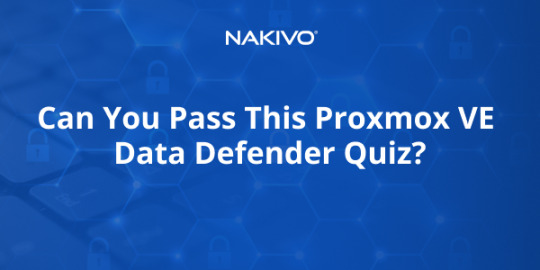
You’re standing at the edge of a cliff.
In your arms, you’re clutching the valuable Proxmox VE data that keeps your business running.
⛰️ One step back, and you would fall into the data loss abyss… Do you have what it takes to save your data?
Take this Proxmox VE data defender quiz to test your knowledge of backup and anti-ransomware strategies. Challenge colleagues and friends to take the quiz and see if they can make it to safety!
🧩 Take the quiz now: https://www.proprofs.com/quiz-school/ugc/story.php?title=proxmox-ve-data-protection-cybersecurity-best-practices-in-action-with-nakivoaq
1 note
·
View note
Text
Embedded Hypervisor Market Size, Share, Scope, Future Trends, Analysis, Forecast, Growth, and Industry Report 2032
The Embedded Hypervisor Market Size was valued at USD 12.02 Billion in 2023. It is expected to grow to USD 23.63 Billion by 2032 and grow at a CAGR of 7.80% over the forecast period of 2024-2032.
The Embedded Hypervisor Market is witnessing rapid growth due to the rising demand for virtualization, security, and real-time operating system integration. Industries such as automotive, aerospace, industrial automation, and healthcare are increasingly adopting embedded hypervisors to optimize performance and security. Advancements in AI, IoT, and 5G technologies are further driving market expansion.
The Embedded Hypervisor Market continues to evolve as companies focus on enhancing system efficiency, reducing hardware dependencies, and improving cybersecurity. With the proliferation of connected devices, embedded hypervisors are playing a crucial role in enabling secure multi-OS environments while maintaining real-time processing capabilities. As the demand for high-performance embedded systems increases, the market is expected to witness sustained growth.
Get Sample Copy of This Report: https://www.snsinsider.com/sample-request/3932
Market Keyplayers:
VMware, Inc. (VMware vSphere, VMware Workstation)
TenAsys Corporation (INTEGRITY RTOS, iRMX Real-Time Operating System)
IBM Corporation (IBM PowerVM, IBM z/VM)
Siemens EDA (Mentor Embedded Hypervisor, Veloce Emulation Platform)
QNX Software Systems Limited (QNX Neutrino RTOS, QNX Hypervisor)
WindRiver Systems, Inc. (VxWorks, Wind River Linux)
SYSGO AG (PikeOS, ELinOS Linux)
ENEA (Enea OSE, Enea Linux)
Lynx Software Technologies, Inc. (LynxOS, LynxSecure)
Acontis Technologies GmbH (Xenomai, EtherCAT Master)
Citrix Systems, Inc. (Citrix Hypervisor, Citrix Virtual Apps and Desktops)
Proxmox Server Solutions GmbH (Proxmox Virtual Environment, Proxmox Backup Server)
Microsoft Corporation (Hyper-V, Windows Server)
Green Hills Software (INTEGRITY RTOS, MULTI IDE)
Sierraware (Sierra Hypervisor, Sierra Secure Virtualization)
Acontis Technologies GmbH (Xenomai, EtherCAT Master)
KUKA AG (KUKA.Safe Operation, KUKA.System Software)
Red Hat, Inc. (Red Hat Enterprise Linux, Red Hat Virtualization)
Fujitsu Limited (Fujitsu Cloud Hypervisor, Fujitsu Virtualization Platform)
Aricent (now part of Altran) (Virtualization Solutions, Embedded Software Solutions)
Market Trends Driving Growth
1. Increasing Demand for Secure Virtualization
With the rise of cyber threats, embedded hypervisors are gaining traction as they provide hardware-level isolation and secure OS partitioning.
2. Adoption in Automotive and Aerospace
The growing use of hypervisors in autonomous vehicles, avionics, and mission-critical applications is fueling market expansion.
3. Integration with AI and IoT
Embedded hypervisors are enabling real-time AI processing and IoT connectivity, enhancing smart system capabilities.
4. Shift Towards Open-Source Solutions
The adoption of open-source hypervisors is increasing due to cost-effectiveness and flexibility in customization.
Enquiry of This Report: https://www.snsinsider.com/enquiry/3932
Market Segmentation:
By Component
Services
Software
By Enterprise Size
Small & Medium Enterprises (SMEs)
Large Enterprises
By Technology
Desktop Virtualization
Server Virtualization
Data Center Virtualization
By Application
IT & Telecommunications
Automotive
Aerospace & Defense
Industrial
Transportation
Market Analysis
Growing Demand in Automotive & Industrial Automation: The rise of autonomous systems and Industry 4.0 is boosting hypervisor adoption.
Increasing Regulatory Compliance: Strict security and safety regulations in industries such as healthcare and aerospace are driving innovation.
Expansion of Edge Computing: Hypervisors are playing a key role in edge computing by enabling secure, multi-OS execution.
Competition Among Key Players: Companies like VMware, Wind River, and SYSGO are investing in R&D to enhance hypervisor capabilities.
Future Prospects
The Embedded Hypervisor Market is set for significant expansion, with increasing investments in AI-driven automation, cybersecurity enhancements, and cloud-integrated virtualization. Emerging applications in medical devices, defense systems, and industrial robotics will further contribute to market growth. As organizations focus on optimizing embedded computing environments, the demand for hypervisors will continue to rise.
with sports teams and leagues to increase brand visibility and credibility.
Access Complete Report: https://www.snsinsider.com/reports/embedded-hypervisor-market-3932
Conclusion
The Embedded Hypervisor Market is on a robust growth trajectory, driven by technological advancements, security needs, and real-time processing requirements. Companies investing in virtualization solutions, open-source innovations, and AI-powered embedded systems will shape the future of this evolving industry. With ongoing research and development, the market is poised to revolutionize secure and efficient embedded computing across various sectors.
About Us:
SNS Insider is one of the leading market research and consulting agencies that dominates the market research industry globally. Our company's aim is to give clients the knowledge they require in order to function in changing circumstances. In order to give you current, accurate market data, consumer insights, and opinions so that you can make decisions with confidence, we employ a variety of techniques, including surveys, video talks, and focus groups around the world.
Contact Us:
Jagney Dave - Vice President of Client Engagement
Phone: +1-315 636 4242 (US) | +44- 20 3290 5010 (UK)
#Embedded Hypervisor Market#Embedded Hypervisor Market Scope#Embedded Hypervisor Market Growth#Embedded Hypervisor Market Trends
0 notes
Text

Running your own infrastructure can be empowering. Whether you're managing a SaaS side project, self-hosting your favorite tools like Nextcloud or Uptime Kuma, running a game server, or just learning by doing, owning your stack gives you full control and flexibility. But it also comes with a cost. The good news? That cost doesn’t have to be high. One of the core values of the LowEndBox community is getting the most out of every dollar. Many of our readers are developers, sysadmins, hobbyists, or small businesses trying to stretch limited infrastructure budgets. That’s why self-hosting is so popular here—it’s customizable, private, and with the right strategy, surprisingly affordable. In this article, we’ll walk through seven practical ways to reduce your self-hosting costs. Whether you’re just starting out or already managing multiple VPSes, these tactics will help you trim your expenses without sacrificing performance or reliability. These aren't just random tips, they’re based on real-world strategies we see in action across the LowEndBox and LowEndTalk communities every day. 1. Use Spot or Preemptible Instances for Non-Critical Workloads Some providers offer deep discounts on “spot” instances, VPSes or cloud servers that can be reclaimed at any time. These are perfect for bursty workloads, short-term batch jobs, or backup processing where uptime isn’t mission-critical. Providers like Oracle Cloud and even some on the LowEndBox VPS deals page offer cost-effective servers that can be used this way. 2. Consolidate with Docker or Lightweight VMs Instead of spinning up multiple VPS instances, try consolidating services using containers or lightweight VMs (like those on Proxmox, LXC, or KVM). You’ll pay for fewer VPSes and get better performance by optimizing your resources. Tools like Docker Compose or Portainer make it easy to manage your stack efficiently. 3. Deploy to Cheaper Regions Server pricing often varies based on data center location. Consider moving your workloads to lower-cost regions like Eastern Europe, Southeast Asia, or Midwest US cities. Just make sure latency still meets your needs. LowEndBox regularly features hosts offering ultra-affordable plans in these locations. 4. Pay Annually When It Makes Sense Some providers offer steep discounts for annual or multi-year plans, sometimes as much as 30–50% compared to monthly billing. If your project is long-term, this can be a great way to save. Before you commit, check if the provider is reputable. User reviews on LowEndTalk can help you make a smart call. 5. Take Advantage of Free Tiers You’d be surprised how far you can go on free infrastructure these days. Services like: Cloudflare Tunnels (free remote access to local servers) Oracle Cloud Free Tier (includes 4 vCPUs and 24GB RAM!) GitHub Actions for automation Hetzner’s free DNS or Backblaze’s generous free storage Combined with a $3–$5 VPS, these tools can power an entire workflow on a shoestring budget. 6. Monitor Idle Resources It’s easy to let unused servers pile up. Get into the habit of monitoring resource usage and cleaning house monthly. If a VPS is sitting idle, shut it down or consolidate it. Tools like Netdata, Grafana + Prometheus, or even htop and ncdu can help you track usage and trim the fat. 7. Watch LowEndBox for Deals (Seriously) This isn’t just self-promo, it’s reality, LowEndBox has been the global market leader in broadcasting great deals for our readers for years. Our team at LowEndBox digs up exclusive discounts, coupon codes, and budget-friendly hosting options from around the world every week. Whether it’s a $15/year NAT VPS, or a powerful GPU server for AI workloads under $70/month, we help you find the right provider at the right price. Bonus: we also post guides and how-tos to help you squeeze the most out of your stack. Final Thoughts Cutting costs doesn’t mean sacrificing quality. With the right mix of smart planning, efficient tooling, and a bit of deal hunting, you can run powerful, scalable infrastructure on a micro-budget. Got your own cost-saving tip? Share it with the community over at LowEndTalk! https://lowendbox.com/blog/1-vps-1-usd-vps-per-month/ https://lowendbox.com/blog/2-usd-vps-cheap-vps-under-2-month/ https://lowendbox.com/best-cheap-vps-hosting-updated-2020/ Read the full article
0 notes
Text
Proxmox Virtual Environment 8.3: SDN-firewall integration, faster container backups, and more!
http://securitytc.com/TGKMgz
0 notes
Text
Backup Proxmox VE VMs Quickly and Easily https://www.servethehome.com/backup-proxmox-ve-vms-quickly-and-easily/
0 notes
Text
Virtualizando o pfSense em Proxmox: Configurações e Melhores Práticas
A virtualização se tornou uma abordagem cada vez mais popular para implementar infraestrutura de rede devido à sua flexibilidade, escalabilidade e eficiência. Neste artigo, exploraremos como virtualizar o pfSense, um poderoso firewall de código aberto, usando a plataforma de virtualização Proxmox. Além disso, discutiremos como a Dominit pode ser sua aliada na prevenção de grandes desastres e na recuperação eficiente da sua empresa.
A Importância da Virtualização na Infraestrutura de Rede A virtualização oferece uma série de benefícios significativos para a infraestrutura de rede, incluindo:
Consolidação de Servidores: A capacidade de executar múltiplas máquinas virtuais em um único servidor físico permite uma melhor utilização dos recursos e redução de custos operacionais.
Flexibilidade e Escalabilidade: A capacidade de provisionar e migrar facilmente máquinas virtuais oferece maior flexibilidade e escalabilidade para atender às demandas em constante mudança da empresa.
Isolamento e Segurança: A virtualização permite isolar aplicativos e cargas de trabalho em ambientes virtuais separados, melhorando a segurança e reduzindo o risco de comprometimento.
Virtualizando o pfSense em Proxmox: Configurações e Melhores Práticas Preparação do Ambiente: Antes de começar, certifique-se de ter um servidor Proxmox devidamente configurado e pronto para uso. Isso inclui instalar e configurar o Proxmox VE em um servidor físico ou em um ambiente virtualizado.
Download e Instalação do pfSense: Faça o download da imagem ISO do pfSense no site oficial e crie uma nova máquina virtual no Proxmox. Durante a configuração da máquina virtual, selecione a imagem ISO do pfSense e siga as instruções de instalação.
Configuração de Rede: Após a instalação do pfSense, é hora de configurar as interfaces de rede. Certifique-se de atribuir interfaces virtuais ao pfSense e configurar as regras de firewall necessárias para permitir o tráfego desejado.
Configurações Avançadas: Explore as configurações avançadas do pfSense para personalizar a solução de acordo com as necessidades da sua empresa. Isso pode incluir a configuração de VPNs, balanceamento de carga, prevenção de intrusões e muito mais.
Como a Dominit Pode Auxiliar na Virtualização do pfSense em Proxmox A Dominit oferece serviços especializados de suporte em T.I. para ajudar sua empresa na virtualização do pfSense em Proxmox. Aqui estão algumas maneiras pelas quais podemos ajudar:
Consultoria em Virtualização: Nossa equipe de especialistas pode fornecer consultoria em virtualização para ajudar sua empresa a planejar e implementar uma solução de virtualização eficaz que atenda às suas necessidades.
Implementação e Configuração: Podemos lidar com todas as etapas da implementação e configuração do pfSense em Proxmox, garantindo que a solução esteja configurada corretamente e pronta para uso.
Treinamento e Suporte Contínuo: Oferecemos treinamento abrangente para sua equipe e suporte contínuo para garantir que você aproveite ao máximo a virtualização do pfSense em Proxmox.
Prevenção de Desastres e Recuperação com a Dominit Além de ajudar na virtualização do pfSense em Proxmox, a Dominit também pode ajudar sua empresa a prevenir grandes desastres cibernéticos e recuperar-se rapidamente, se necessário. Oferecemos uma variedade de serviços de recuperação de desastres, incluindo backup em nuvem, auditoria de plano de contingência e recuperação de desastres, e muito mais.
0 notes